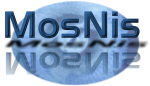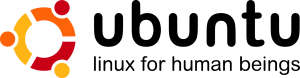MosNis-Wikibook/Installation/Betriebssystemintegration/Ubuntu
| MosNis: Intro - Installation->:Voraussetzungen - Servergrundeinrichtung - Betriebssystemintegration-> - Ubuntu - Wartungstoolintegration - Sonstiges - Automatisierung(AutoMosNis) - Schlusswort |
MosNis-Wikibook/Installation/Betriebssystemintegration/Ubuntu
Inhaltsverzeichnis
Ubuntu
Für die Installation von Ubuntu 6.06 Dapper Drake benötigt man den
Ubuntu 6.06 Dapper Drake Netinstaller für 32 Bit Systeme und den Ubuntu 6.06 Dapper Drake Netinstaller für 64 Bit Systeme. Sobald man diese heruntergeladen hat, geht man äquivalent zur Debian Netinstaller Integration vor, da der Ubuntu Installer dieselbe Struktur hat, was aber auch wenig verwunderlich sein dürfte bei einem Debian-Derivat. Leider gibt es diesen Installer offensichtlich nicht für Ubuntu-Derivate wie Kubuntu,Edubuntu oder Xubuntu, weswegen hierfür dann zur Freischaltung der Universe und Multiverse Repositories in der /etc/apt/sources.list nach erfolgter Ubuntu-Installation geraten wird, mit deren Hife man die fehlenden Softwarepakete dann ja nachinstallieren kann um sein Ubuntu auf Kubuntu oder Xubuntu, oder was auch immer für ein Ubuntuderivat beabsichtigt war, aufzurüsten. Da im Debianabschnitt bereits die Hauptauswahl im PXE-Menü durchgeführt wurde, gibt es hier nun noch die fehlenden letztendlichen Ubuntu Auswahlmenüs für jeweils 32 Bit und 64 Bit PC-Prozessorarchitekturen.
Die Menüs
Ubuntu 6.06
Die Textmenüs:
/tftpboot/UBUNTU64.conf
DEFAULT menu.c32 PROMPT 0 LABEL install MENU LABEL Ubuntu 6.06 Install KERNEL ubuntu-installer/amd64/linux APPEND vga=normal initrd=ubuntu-installer/amd64/initrd.gz ramdisk_size=14332 \ root=/dev/rd/0 rw -- LABEL linux MENU LABEL Ubuntu 6.06 linux KERNEL ubuntu-installer/amd64/linux APPEND vga=normal initrd=ubuntu-installer/amd64/initrd.gz ramdisk_size=14332 \ root=/dev/rd/0 rw -- LABEL server MENU LABEL Ubuntu 6.06 Server KERNEL ubuntu-installer/amd64/linux APPEND base-installer/kernel/linux/extra-packages-2.6= \ pkgsel/install-pattern=~t^ubuntu-standard$ pkgsel/language-pack-patterns= \ pkgsel/install-language-support=false vga=normal initrd=ubuntu-installer/amd64/initrd.gz \ ramdisk_size=14332 root=/dev/rd/0 rw -- LABEL expert MENU LABEL Ubuntu 6.06 expert KERNEL ubuntu-installer/amd64/linux APPEND DEBCONF_PRIORITY=low vga=normal initrd=ubuntu-installer/amd64/initrd.gz \ ramdisk_size=14332 root=/dev/rd/0 rw -- LABEL server-expert MENU LABEL Ubuntu 6.06 Server-Expert KERNEL ubuntu-installer/amd64/linux APPEND base-installer/kernel/linux/extra-packages-2.6= \ pkgsel/install-pattern=~t^ubuntu-standard$ pkgsel/language-pack-patterns= \ pkgsel/install-language-support=false DEBCONF_PRIORITY=low vga=normal \ initrd=ubuntu-installer/amd64/initrd.gz ramdisk_size=14332 root=/dev/rd/0 rw -- LABEL rescue MENU LABEL Ubuntu 6.06 Rescue KERNEL ubuntu-installer/amd64/linux APPEND vga=normal initrd=ubuntu-installer/amd64/initrd.gz ramdisk_size=14332 \ root=/dev/rd/0 rw rescue/enable=true -- LABEL back MENU LABEL Debian-Derivate Auswahl KERNEL menu.c32 APPEND DEBIAN.conf #Menüeinstellungen MENU WIDTH 80 MENU MARGIN 10 MENU ROWS 12 MENU TABMSGROW 18 MENU CMDLINEROW 12 MENU ENDROW 24 MENU TIMEOUTROW 20 TIMEOUT 200 ONTIMEOUT back KBDMAP german.kbd DISPLAY ubuntu-installer/amd64/boot-screens/boot.txt F1 ubuntu-installer/amd64/boot-screens/f1.txt F2 ubuntu-installer/amd64/boot-screens/f2.txt F3 ubuntu-installer/amd64/boot-screens/f3.txt F4 ubuntu-installer/amd64/boot-screens/f4.txt F5 ubuntu-installer/amd64/boot-screens/f5.txt F6 ubuntu-installer/amd64/boot-screens/f6.txt F7 ubuntu-installer/amd64/boot-screens/f7.txt F8 ubuntu-installer/amd64/boot-screens/f8.txt F9 ubuntu-installer/amd64/boot-screens/f9.txt F0 ubuntu-installer/amd64/boot-screens/f10.txt
/tftpboot/UBUNTU32.conf
DEFAULT menu.c32 PROMPT 0 LABEL install MENU LABEL Ubuntu 6.06 Install KERNEL ubuntu-installer/i386/linux APPEND vga=normal initrd=ubuntu-installer/i386/initrd.gz ramdisk_size=14332 \ root=/dev/rd/0 rw -- LABEL linux MENU LABEL Ubuntu 6.06 linux KERNEL ubuntu-installer/i386/linux APPEND vga=normal initrd=ubuntu-installer/i386/initrd.gz ramdisk_size=14332 \ root=/dev/rd/0 rw -- LABEL server MENU LABEL Ubuntu 6.06 Server KERNEL ubuntu-installer/i386/linux APPEND base-installer/kernel/linux/extra-packages-2.6= \ pkgsel/install-pattern=~t^ubuntu-standard$ pkgsel/language-pack-patterns= \ pkgsel/install-language-support=false vga=normal initrd=ubuntu-installer/i386/initrd.gz \ ramdisk_size=14332 root=/dev/rd/0 rw -- LABEL expert MENU LABEL Ubuntu 6.06 expert KERNEL ubuntu-installer/i386/linux APPEND DEBCONF_PRIORITY=low vga=normal initrd=ubuntu-installer/i386/initrd.gz \ ramdisk_size=14332 root=/dev/rd/0 rw -- LABEL server-expert MENU LABEL Ubuntu 6.06 Server-Expert KERNEL ubuntu-installer/i386/linux APPEND base-installer/kernel/linux/extra-packages-2.6= \ pkgsel/install-pattern=~t^ubuntu-standard$ pkgsel/language-pack-patterns= \ pkgsel/install-language-support=false DEBCONF_PRIORITY=low vga=normal \ initrd=ubuntu-installer/i386/initrd.gz ramdisk_size=14332 root=/dev/rd/0 rw -- LABEL rescue MENU LABEL Ubuntu 6.06 Rescue KERNEL ubuntu-installer/i386/linux APPEND vga=normal initrd=ubuntu-installer/i386/initrd.gz ramdisk_size=14332 \ root=/dev/rd/0 rw rescue/enable=true -- LABEL back MENU LABEL Debian-Derivate Auswahl KERNEL menu.c32 APPEND DEBIAN.conf #Menüeinstellungen MENU WIDTH 80 MENU MARGIN 10 MENU ROWS 12 MENU TABMSGROW 18 MENU CMDLINEROW 12 MENU ENDROW 24 MENU TIMEOUTROW 20 TIMEOUT 200 ONTIMEOUT back KBDMAP german.kbd DISPLAY ubuntu-installer/i386/boot-screens/boot.txt F1 ubuntu-installer/i386/boot-screens/f1.txt F2 ubuntu-installer/i386/boot-screens/f2.txt F3 ubuntu-installer/i386/boot-screens/f3.txt F4 ubuntu-installer/i386/boot-screens/f4.txt F5 ubuntu-installer/i386/boot-screens/f5.txt F6 ubuntu-installer/i386/boot-screens/f6.txt F7 ubuntu-installer/i386/boot-screens/f7.txt F8 ubuntu-installer/i386/boot-screens/f8.txt F9 ubuntu-installer/i386/boot-screens/f9.txt F0 ubuntu-installer/i386/boot-screens/f10.txt
Die VESA Grafikmenüs:
MosNis-Wikibook/Installation/Betriebssystemintegration/Ubuntu/Menüs/6.06/Grafikmenüs
Ubuntu 7.10
Die Textmenüs:
MosNis-Wikibook/Installation/Betriebssystemintegration/Ubuntu/Menüs/7.10/Textmenüs
Die VESA Grafikmenüs:
MosNis-Wikibook/Installation/Betriebssystemintegration/Ubuntu/Menüs/7.10/Grafikmenüs
| MosNis: Intro - Installation->:Voraussetzungen - Servergrundeinrichtung - Betriebssystemintegration-> - Ubuntu - Wartungstoolintegration - Sonstiges - Automatisierung(AutoMosNis) - Schlusswort |